If you are not sure about the 'Potentially unsafe application , just go to 'DETECTIONS' > then click on the 'Hash' then click 'Virus Total ' if the hash is tag as 'not malicious' then 'create an exclusion' from the ESET PROTECT.

- In your PROTECT Console, if you Click the Detections icon and then click the detection you want to exclude.
Is the detections for the unsafe file in there? If so, do the steps below
 Figure 2-1
Figure 2-1- Select Create Exclusion.
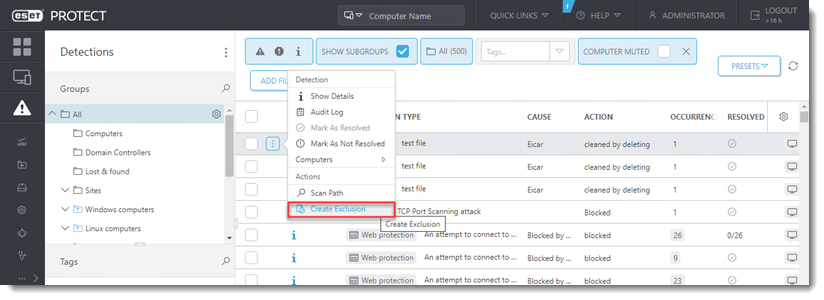 Figure 2-2
Figure 2-2- Select the desired Exclusion criteria and click Add. Visit our online help topic for more information about Exclusion criteria.
Don’t select Exact file but rather can you select ‘Path & Detection’.

Test and let me know if that worked?
