Good day !
To transfer the license to the new device, please follow the below guide:
1. As per checking your associated email address to your ESET license would be : emailaddress and seems that you have an account to ESET Home Web Portal if you forgot your password to your ESET Home Web Portal, you click 'I Forgot my password' then put your email address : emailaddress then hit 'Send' then you will receive an email about resetting your password > then set up your new password for your ESET Home Web Portal
Source: I forgot my ESET HOME password
2. Once you successfully login from ESET Home, you need to disconnect the old computer from ESET Home Web Portal
To Disconnect old computer from ESET Home > Open ESET Home Web Portal go to > 'Show all subscriptions'

3. From the 'Subscriptions section' > click the 3 dot from your subscription then click 'Remove Device' - you can check the procedure from this source: Disconnect/Unprotect and deactivate a device
(You need to remove the old of your Device from ESET Home, in that way it give you the ability to make the license usable again and you will be able to install ESET to your new device)
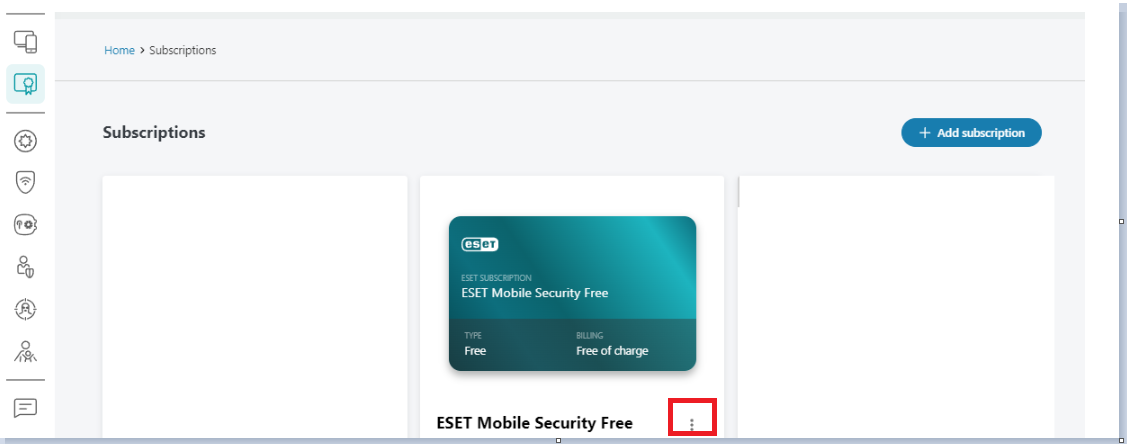
4. Once, you successfully disconnected or remove the computer do not forget to (Re login from the ESET Home ) to update the changes that you've made, once you do that it will give you the ability to make the license usable again,
you can now protect your device again, use this source : Download the activated installer file from ESET HOME
