Hi
See the below recommendation :
1. For troubleshooting purposes , can you ask your client if he received a Two-Factor Authentication back up codes? from his email ,just like from the below screenshots:
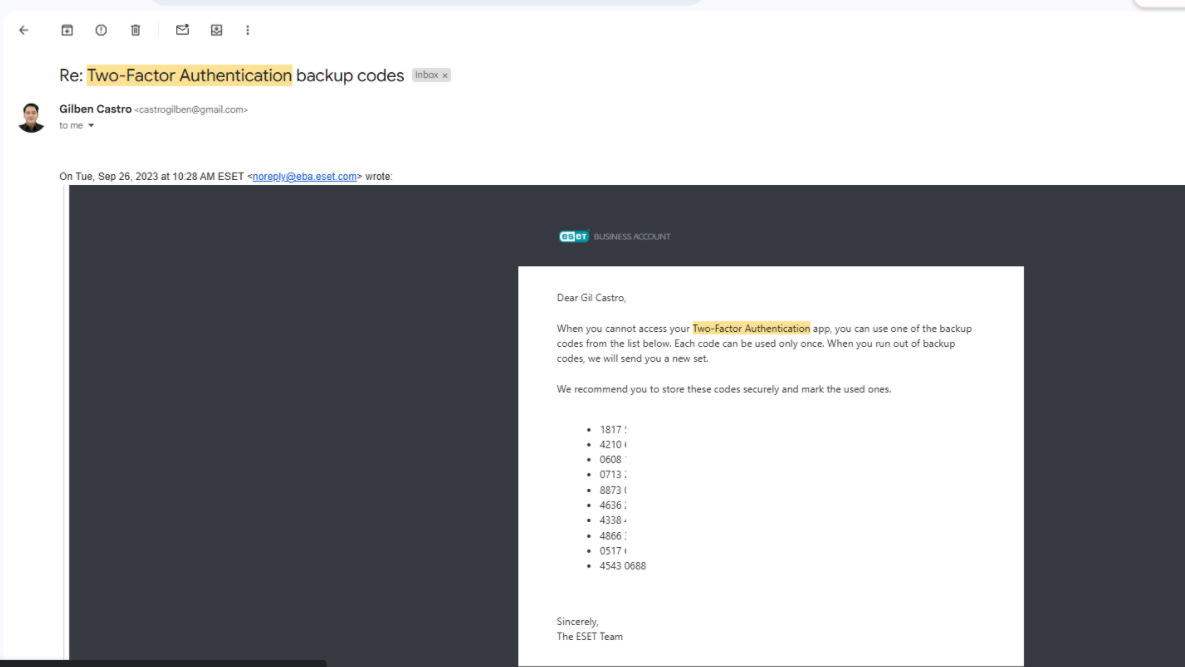
2. If yes, then advised him to login again from ESET Business Account then choose the 'USE BACKUP CODE' option then input the 2FA Backup codes that he received from his email.

3. Once he successfully login from his ESET Business Account go to 'Settings' section under 'SECURITY' section > he will need to disable 'Require the Two-Factor Authentication.
Note: The screenshots is the representation, once he successfully disable the 2FA Features

4. If your client has not received the email containing the Two-Factor Authentication backup codes, we will need to escalate the issue to ESET in order to disable the 2FA for their EBA account. To proceed with the escalation, we will require an email from your client confirming their ownership of the account and authorising this action.
Please use the format provided below and send it to us, ensure that he sends it from the same email address that his EBA account is held. We can then submit the request on your behalf:
"Hi,
My name is XXXX and my EBA email is XXXX. I’d like to have 2FA disabled as I don’t have the authenticator app setup or a copy of our backup codes.
My ESET Username is EAV-XXXXXXXXXX
