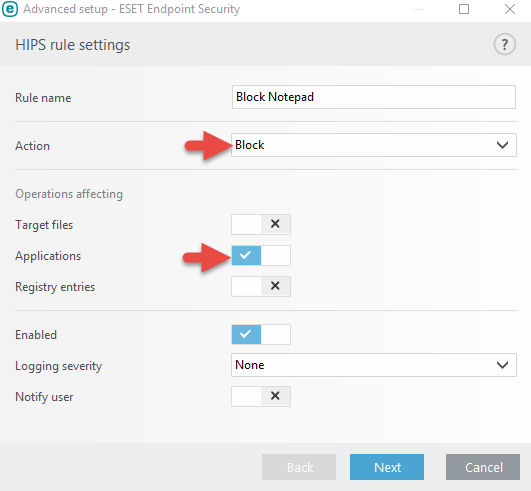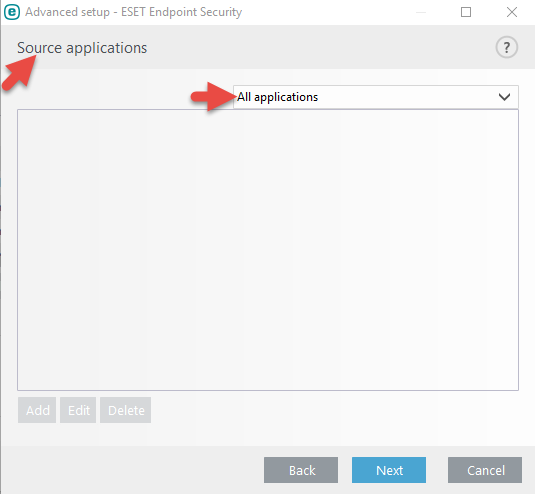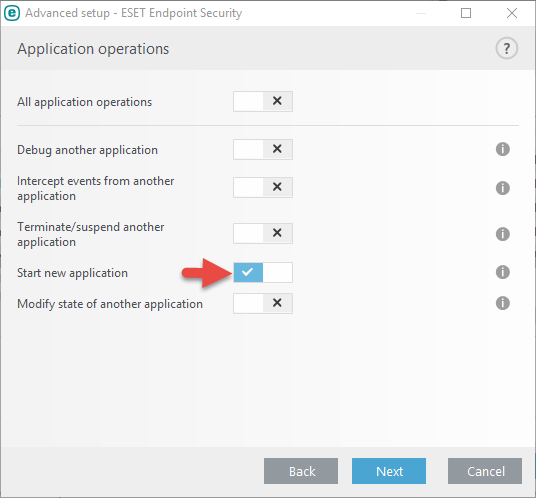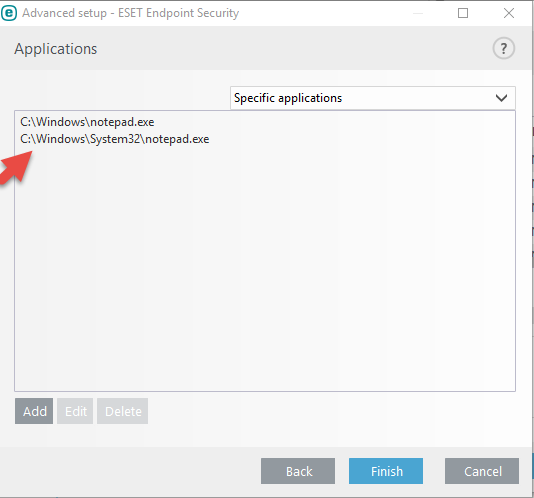We currently do not have a feature like Application Control. However, you can use HIPS (Host-based Intrusion Prevention System) rules to block access to or execution of specific applications based on their file path.
For example, you can create a HIPS rule to block note :
C:\Windows\notepad.exe
C:\Windows\System32\notepad.exe , running on the endpoint , see the below example :
This is a rule to block execution of Notepad:
Source: How to block application
Note: The above procedure applies to standalone ESET Endpoint Security. However, since you are using ESET PROTECT, please follow these steps:
- Go to Configuration.
- Click New Policy.
- Name the policy, then click Continue.
- In the Settings section, navigate to Protections > HIPS.
- Click Edit under the Rules option.
From here, you can follow the same steps described above to block an application by Path.